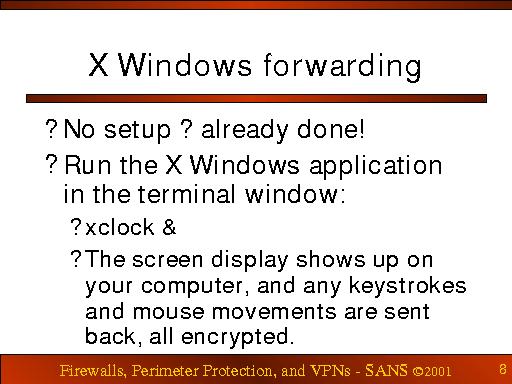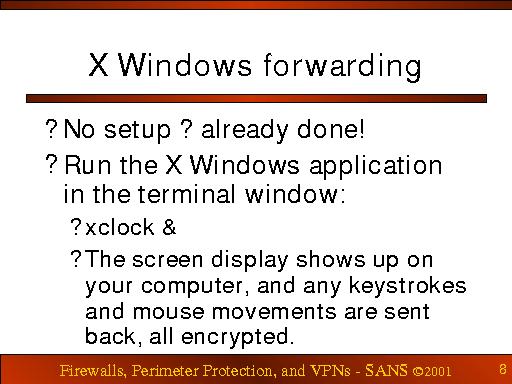
Notes:
With this arrangement, the application is actually exectuing its instructions on the remote machine’s processor, using the remote machine’s memory, and interacting with the remote machine’s disk; only the keystrokes and mouse movemenents come from the local machine, and all the X screen output comes back to the local machine’s display. This setup is the exact graphical equivalent of running text applications inside the ssh terminal.
Because X Windows apps were designed from the start to handle this split between the machine running the code and the machine showing the display, this SSH X Forwarding works even between machines with different processors and Operating Systems.
By the way, if this doesn’t work, check for the following message at login time:
Warning: Remote host denied X11 forwarding.
If you see this, it means that the ssh server configuration file (usually something like /etc/ssh{2}/sshd_config has a line such as
X11Forwarding No