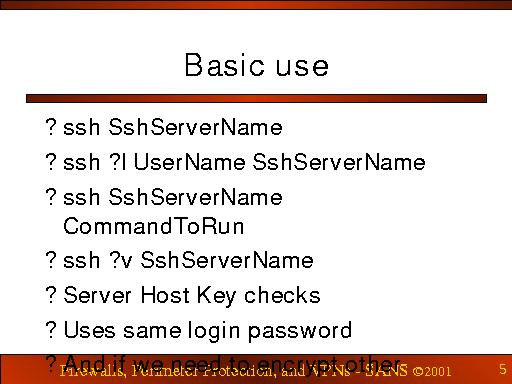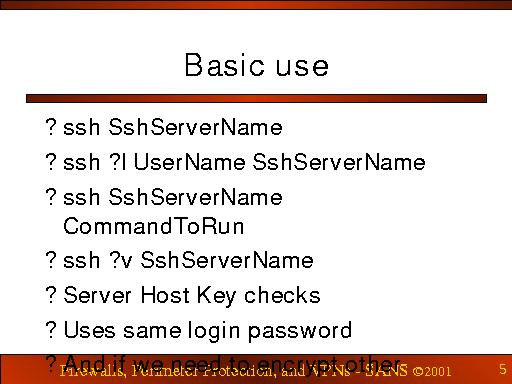
Notes:
The normal terminal use on the first line will open a connection from your machine to the SSH Server. The two ends will exchange identification information (so both know that the other has not been compromised or replaced). At that point, you need to authenticate yourself. The easy way is with a password, but we’ll look at how to use ssh keys and the advantages of doing so. The password you’ll use is the exact same password you’ve been using with telnet in the past; ssh understands how passwords are stored in /etc/shadow *
Instead of starting up a terminal session as the first two examples, one can specify a single remote command to run on the remote machine as in the third example.
In the last example, the “-v” instructs the local ssh client to be verbose about the login process. It’s marvelously useful when you’re unable to login for some reason as it displays all the negotiations going on between client and server.
Each time you first connect to an SSH server, it will send back its Host Key. At the first connection, you’ll be asked to verify that the the key received is in fact from the host to which you wanted to connect; you can check this by comparing the key to the one stored in the server’s /etc/ssh directory. In future connections, the key received will be compared to the one stored on the client during the first connection; if they differ, ssh will complain loudly because some machine might be impersonating the machine to which you wanted to connect.
* You have converted your system over to using shadow passwords, right? To check, does the /etc/passwd contain “:x:” immediately after each username? If not, look at “man pwconv” man page and see http://ww.linuxdoc.org/HOWTO/Shadow-Password-HOWTO.html for background information.